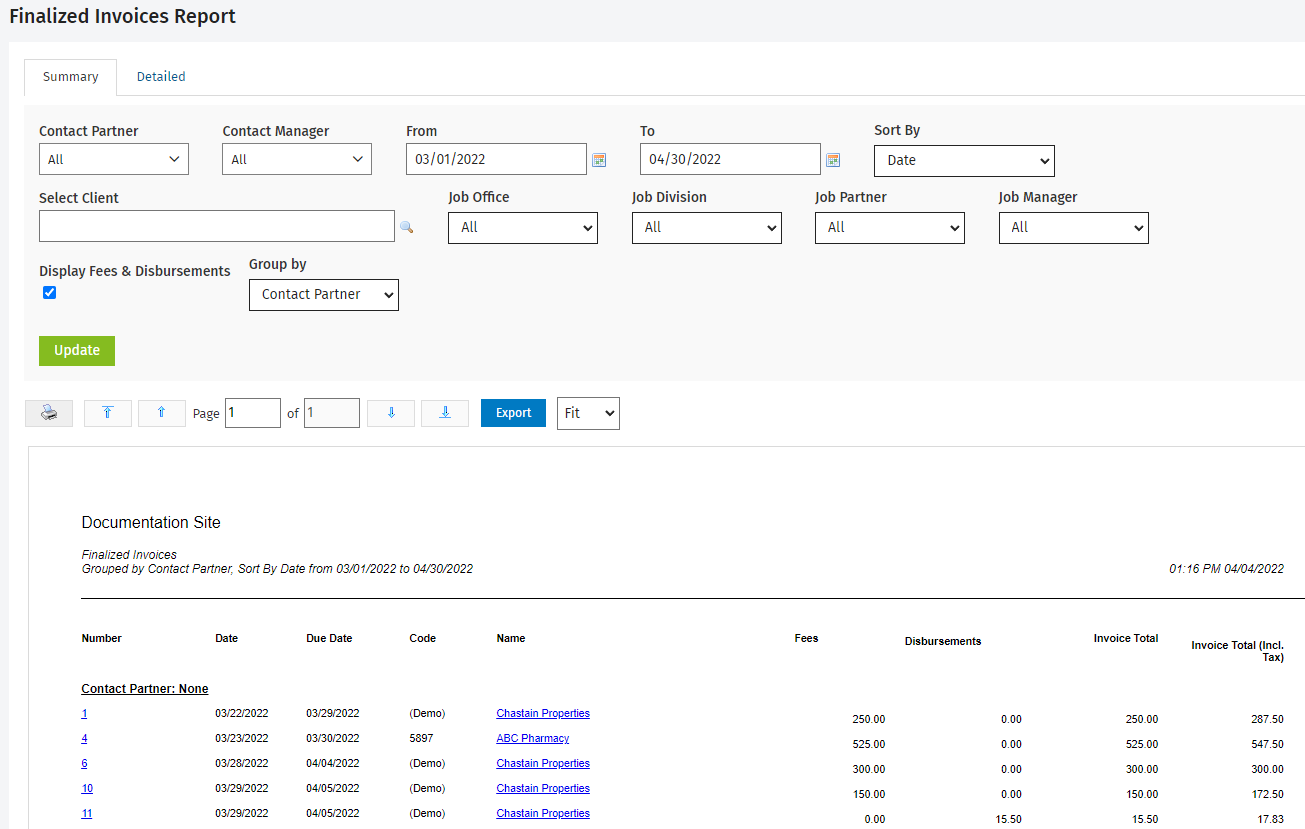Invoicing - View Only OR Invoicing - View, Add and Edit Invoices
You can use this report to view all the finalized invoices for the selected period. It shows the invoice with and without tax.
The report opens by default on the Summary tab, listing the invoices in date order. You can click on an invoice number to view the invoice or click on a client name to view their contact details. The Display Fees & Disbursements check box allows you to separate the fees and disbursements into separate columns for more detailed reporting. The Group by filter allows you to group the report by Contact Partner or the first custom group you have set up.
The Detail tab provides a breakdown of the invoice items that make up the total, showing the Jobs, Simple Lines, Discounts (Invoice only) and Credit Notes separately. You can use the Invoice items filter to filter the invoice items that are displayed in the report. This will assist with reconciling month end figures.
On both tabs of the report you can filter by Contact Partner, Contact Manager, time period and Client. If you have multiple billing entities, you can filter the report to view information for an individual entity. If you have set up custom groups and filters for your firm, you can filter the report by job related firm groups, for example by Job Office and Job Division. You can also sort and group the data using the options. Click here to learn more about using reports.